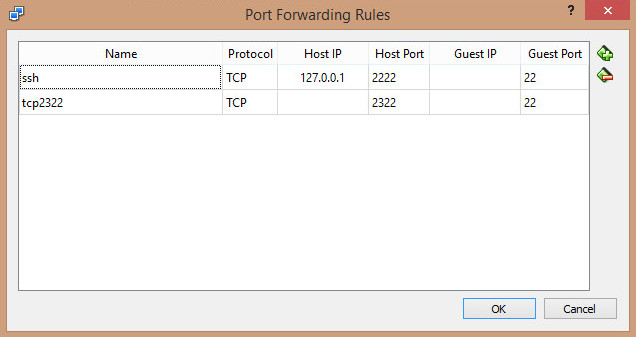TLDR:
1 2
| config.vm.network :forwarded_port, guest: 22, host: 2322, id: "ssh"
|
What’s the problem? If running multiple virtual machines managed by Vagrant, SSH port collision will happen:
1 2 3 4 5 6 7 8 9 10 11 12 13
| Vagrant cannot forward the specified ports on this VM, since they would collide with some other application that is already listening on these ports. The forwarded port to 2222 is already in use on the host machine. To fix this, modify your current projects Vagrantfile to use another port. Example, where '1234' would be replaced by a unique host port: config.vm.network :forwarded_port, guest: 22, host: 1234 Sometimes, Vagrant will attempt to auto-correct this for you. In this case, Vagrant was unable to. This is usually because the guest machine is in a state which doesn't allow modifying port forwarding.
|
The example is correct but incomplete. By default the SSH port (22) on the guest machine is forwarded to port 2222 on the host machine:
1 2 3 4 5 6 7 8 9
| if !@__networks["forwarded_port-ssh"] network :forwarded_port, guest: 22, host: 2222, host_ip: "127.0.0.1", id: "ssh", auto_correct: true end
|
Changing to another port in Vagrantfile does not solve the problem. For example, switching from 2222 to 2322:
1 2 3 4
| config.vm.network "forwarded_port", guest: 22, host: 2322
|
In this situation, you are forwarding both ports 2222 and 2322 to the SSH port on the guest machine, as shown in VirtualBox port forwarding settings:
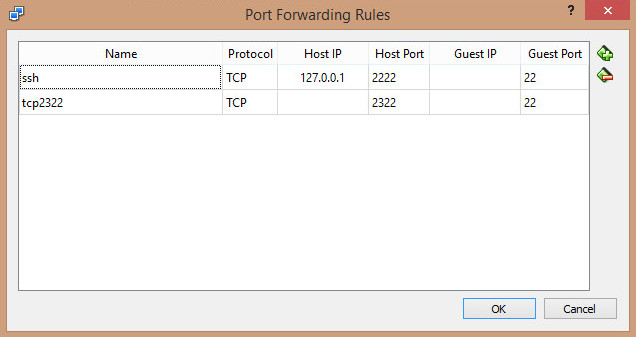
When bringing up the machine, there will be multiple host machine ports forwarding to the same SSH port.
1 2 3 4
| $ vagrant up ==> default: Forwarding ports... default: 22 => 2322 (adapter 1) default: 22 => 2222 (adapter 1)
|
The SSH configuration shows the same outcome:
1 2 3 4 5
| $ vagrant ssh-config Host default HostName 127.0.0.1 User chao Port 2222
|
Of course, you can do:
1
| $ ssh -p 2322 chao@localhost
|
This works, but we like the simple vagrant ssh command, and we just want to retain a single port 2322.
The solution is appending id: "ssh", and it must be specified in order to override the default forwarded SSH port. See < https://github.com/mitchellh/vagrant/issues/3232#issuecomment-39354659>:
1 2
| config.vm.network :forwarded_port, guest: 22, host: 2322, id: "ssh"
|
After appending id: "ssh", the SSH configuration has also been updated:
1 2 3 4 5
| $ vagrant ssh-config Host default HostName 127.0.0.1 User chao Port 2322
|
Now, you are good to go: